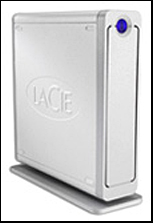
LaCie 250 Gigabyte FireWire Drive
I/O Ports.
The current generation of Power Macs (tower models) offer 4 primary types of ports to send and receive files:
a. FireWire 400- (400 MB per second--usually used for importing clips from camcorders)b. FireWire 800- (800 MB per second--ideal for external hard drives)
c. USB 2.1- (very fast for one-way communications and useful for transmitting individual files)
d. Ethernet- (for connection to Local Area Networks)
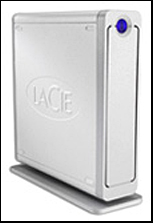
If you just want to move a few images or small video files from computer to computer, the USB drive (using a solid-state chip and sometimes called a flash drive or jump drive) is probably the most efficient tool. These drives are tiny enough to easily fit in a pocket and most models will plug into the jack on the left rear of the Mac keyboard. They come in 128 MB to 8 GB capacities.

Once you are finished using a USB drive, make sure you Eject it by right clicking on its icon and then clicking on "Eject." Once the icon disappears, it is safe to unplug it.
Keyboard and Mouse Shortcuts
If you are just planning to familiarize yourself with FCP in order to understand the theory of non-linear editing, then you will find the mouse most useful. Students planning to become professional computer editors, however, should make every effort to master keyboard shortcuts. Watch any experienced editor and you will see that he/she very seldom reaches for the mouse. It is just not efficient to remove your hands from the keyboard.
KU has replaced the rather awkward Apple one-button mice with more Windows-like 2-button mice. Clicking the right mouse button performs the same function as holding the CONTROL key and left clicking.
Students not used to Macs may be confused by references to the "COMMAND" key which in older manuals will be called the "APPLE" key. It is the key found on both sides of the space bar which may have an Apple logo on it, but will also have a scrolling box logo as shown below. On only the newest generation of keyboards does the word "Command" appear on this key. It is labeled in the illustration for convenience only.

SuperDrive
Our Macs are equipped with an optical SuperDrive capable of reading and writing most types of recordable CDs, reading most DVDs, and writing to several formats of recordable DVDs. It is best to use the DVD-R format for compatibility with DVD players (and this is the only format our stand-alone DVD recorders can use).
Very few Macs have floppy disk drives, so the USB drive is the best way to transfer files from a PC to most Macs.
