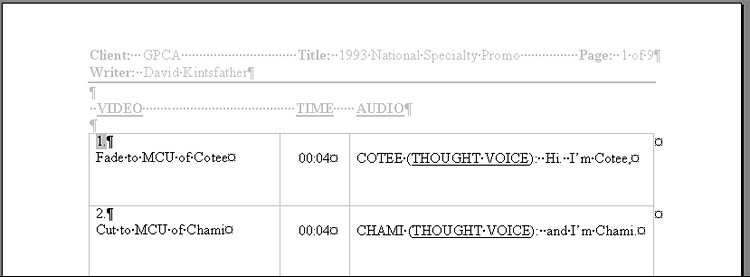1. Each video shot is numbered on a line be itself in the left columnThe screen image produced by the Word template for this format looks something like this:2. Video directions including transitions (which should be spelled out) and shot descriptions (which may be abbreviated) are written in upper and lower case, single spaced, below the shot number in the left column (note the text specifies all caps for video instructions, but this is very hard to read)
3. The length of each shot is typed in the center column, even with the shot description, not the shot number. It is written in xx:xx format.
4. Speakers' names are typed in caps followed by a colon. They should be flush left in the right hand column and even with the shot description and time.
5. Spoken dialog is typed upper and lower case, directly after the colon following the speaker's name and all audio information is double spaced.
6. Talent instructions are typed all in (CAPS), underlined and in parentheses, and are placed at the appropriate point in the audio column.
7. Music and sound effects information is typed all in CAPS, underlined, and is placed at the appropriate point in the audio column.
8. Every time a speaker changes within a single video shot, a carriage return (extra double space) is inserted.
9. Audio is always kept even with its associated video shot information, and a sentence may be broken across shots in the audio column. The video shot is the controlling factor in this script format!
10. Never break a video shot or its accompanying audio (one row of your table template) across two pages. The instructor's templates are formatted to prevent this automatically.
11. Each page should have a 4-line header consisting of Client, Title and Page Number (usually Page "X of Y" format) on the first line, Writer on the 2nd line, a horizontal line across the whole page on the 3rd line and column headings for VIDEO, TIME and AUDIO , in caps, bold face and underlined on the 4th line. A carriage return above these column headings makes the header look a bit nicer.